WEB-TLK: Unleash Full Control over Millimeter-Wave Hardware

The field of RF engineering has undergone significant shifts. In the past, constructing beamforming experimental setups was a time-consuming and labor-intensive process. For engineers, it might take a whole week to get their heads around interfaces, syntax, lab setup, and troubleshooting. Consider Wayne's case as an example—he aimed to conduct OTA testing, which required him to juggle several development boards and different interfaces to synchronize all devices. This was proving very tedious and cumbersome.
However, setting up and performing such tests is much quicker and simpler with TMYTEK's transforming solution. Wayne's day just got brighter! He could now abandon the myriad of development boards and complex calculations because all TMYTEK devices are now integrated into ourTLK software. Simply connect each TMYTEK device to your computer, and the TLK software provides a straightforward, user-friendly interface, making it accessible even for novice users. As a result, Wayne was able to significantly improve development times and research without investing significant effort in time-consuming activities.
Introduction
WEB-TLK is a newly released web-based version of the TLK software interface for TMYTEK hardware devices. The updated software interface enables remote access to TLK through an internet connection, providing a convenient solution for managing TMYTEK hardware devices. WEB-TLK allows users to access the TLK software interface without requiring any local software installation on their computer. This enables users to enjoy all the features of the TLK software interface through a web browser. If you want a more versatile and convenient approach for controlling your TMYTEK hardware devices, check out WEB-TLK now!
WEB-TLK Features:
● User-friendly interface, suitable for beginners
● Both online and offline versions available to meet different application needs
● Intuitive and user-friendly interface with 3D models and input fields for easy beam angle adjustment and gain control
● Quick response and adaptability to various devices and scenarios, allowing usage anytime, anywhere
Cross-platform compatibility
WEB-TLK's cross-platform interoperability is one of its most significant advantages. Unlike prior TLK software versions, which were largely developed for Windows operating systems, WEB-TLK can be accessed from any device, including Windows, Mac, and Linux, via a web browser, making it more convenient for users who do not have or prefer not to use a Windows device. This also means users can access their TMYTEK devices from anywhere, at any time, considerably improving flexibility and convenience.
Multi-device support
WEB-TLK is compatible with desktops, laptops, smartphones, and tablets, which allows users to operate the device in a variety of situations, whether indoors in an office, a research lab, or a factory; or outdoors at a construction site. As long as the device is connected to your computer, it can be controlled remotely using a smartphone or a tablet!
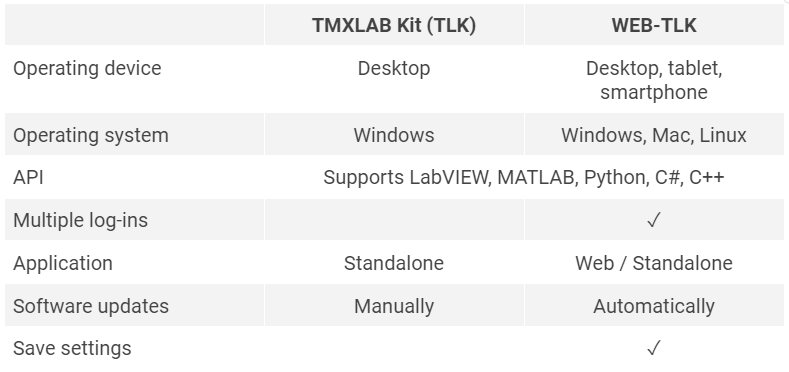
Real-time update
Another benefit of WEB-TLK is real-time updates. Users must manually update the TLK software to ensure they are utilizing the most recent version, but WEB-TLK updates automatically, so users don't have to bother with downloading and installing the most recent version. This means that any new features or bugfixes will be applied quickly and efficiently without affecting the need for user interaction.
Intuitive to use
WEB-TLK offers a more direct and intuitive user experience. The UI is designed to be user-friendly, with simple instructions for initial setup and beam control. The 3D model also allows the user to freely adjust the beam angle, as well as effortlessly input values to fine-tune beam direction and gain. With WEB-TLK’s low learning curve, both novice and non-professional users can quickly get started on essential design and research tasks.
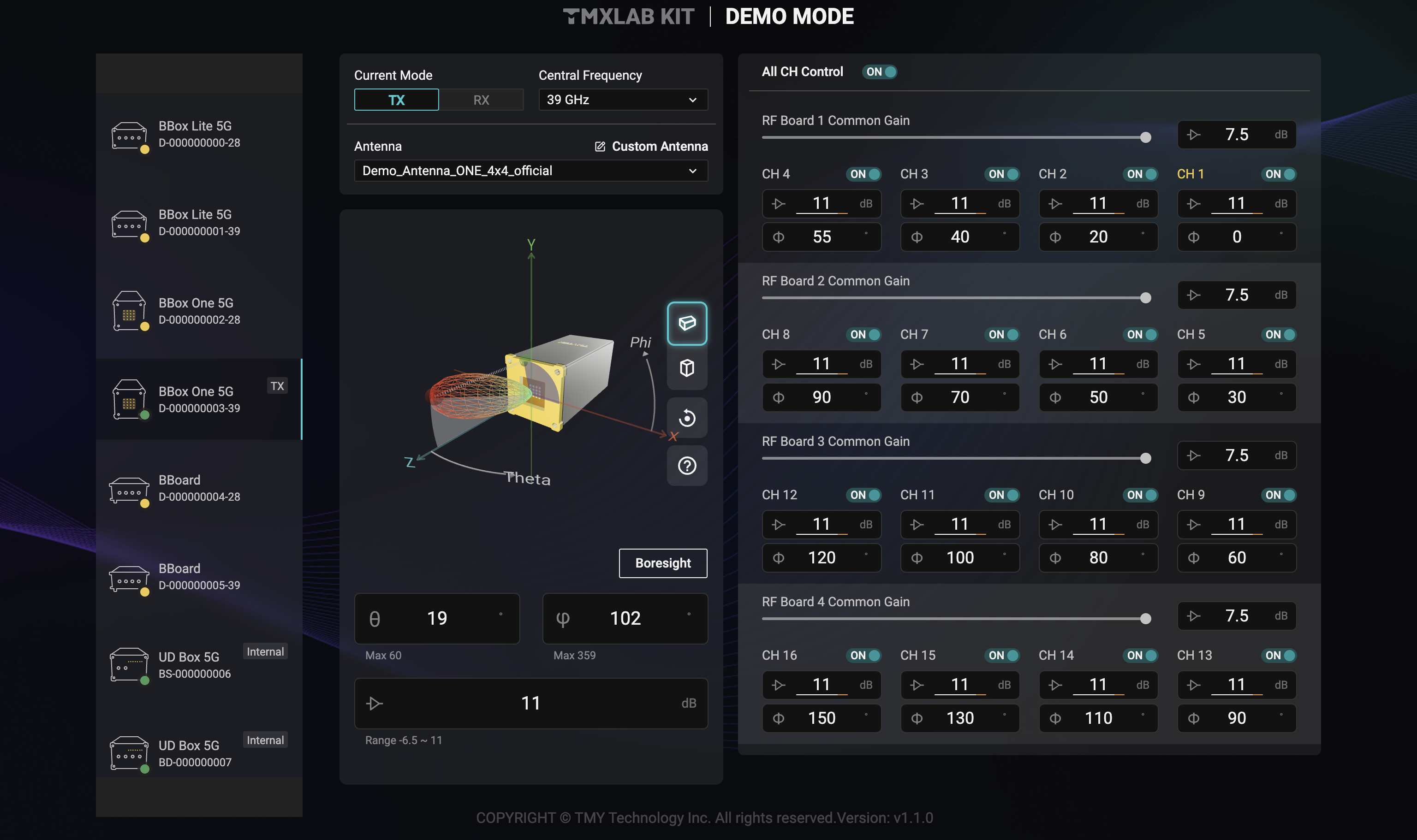 Figure 1: The WEB-TLK interface of BBox 5G. Drag and drop or manual input can be used to change the beam direction of the BBox.
Figure 1: The WEB-TLK interface of BBox 5G. Drag and drop or manual input can be used to change the beam direction of the BBox.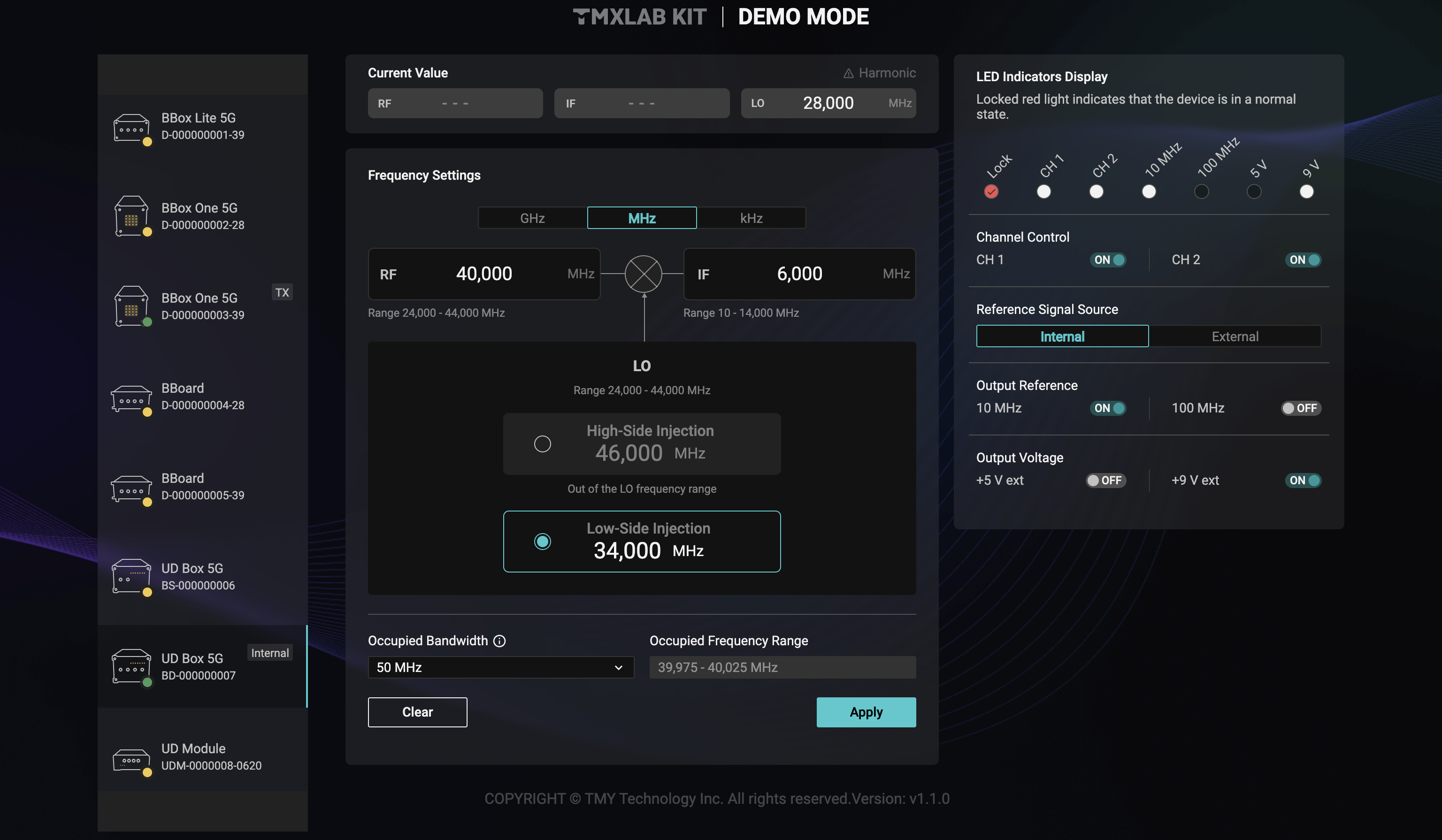 Figure 2: The WEB-TLK interface of UD Box 5G: New Function! Unit conversion for the UD series is now a breeze!
Figure 2: The WEB-TLK interface of UD Box 5G: New Function! Unit conversion for the UD series is now a breeze!
Remote Control*
The WEB-TLK allows users to control the device and use the system remotely from anywhere and at any time. For example, while conducting experiments that may necessitate testing in outdoor settings or between floors, remote control allows users to operate the equipment remotely.
*This feature will be available in Q1, 2024.
Multi-user*
WEB-TLK enables multiple users to use the same device at the same time, allowing for improved collaboration and resource sharing**. This increases user coordination, resulting in increased work efficiency and output quality. Teaching can also benefit from the option of having multiple individuals share the same device, allowing for collaborative and cost-effective use of teaching equipment in schools. With the introduction of user registration features in Q4 2023, a configuration save function, allowing multiple users to quickly retrieve previously recorded settings upon login, considerably increasing efficiency of the experiment!
*This feature will be available in Q1, 2024.
**Please note: multiple users will operate the device sequentially and not simultaneously.
Offline use
An offline version is provided for use in locations with no network environment or poor network speeds. The offline version is ideal for environments with limited or non-existent network access. The system can be operated without a network for greater flexibility across a variety of applications.
Come and experience WEB-TLK!
WEB-TLK makes it possible for you to enjoy the world of millimeter-waves more freely! We’ve setup a demo mode of our WEB-TLK software for you to experience its interface, system functions, and features, and how TMYTEK devices are operated by WEB-TLK without being connected to a live computer. Try it out now and explore the potential of WEB-TLK!
